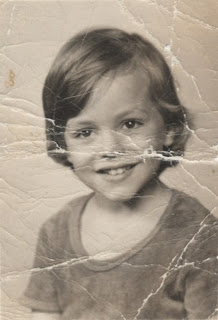Information graphics or infographics are graphic visual representations of information, data or knowledge. These graphics present complex information quickly and clearly, such as in signs, maps, journalism, technical writing, and education. With an information graphic, computer scientists, mathematicians, and statisticians develop and communicate concepts using a single symbol to process information.
-Retrieved February 22, 2011 from http://en.wikipedia.org/wiki/Information_graphics
In the first task of our Digital Graphics assignment this semester, we are required to create an Infographic explaining the following keywords; Pixels, Raster and Vector Images, Bit Depth, Colour Space, Image Capture and Optimising. Before starting to actually conduct research on these keywords, I researched some examples of Infographics to get an idea of what I should aim for when creating my own. I first searched the internet for the Infographic for which our lecturer had given us a link; an Infographic called 15 Things Worth Knowing About Coffee. I really liked the way that all the information is linked together and the use of illustrations which makes it humorous and interesting and in my opinion, it is a very good example. I continued to browse through www.theoatmeal.com to get more examples and ideas.
Browsing the web further, I found a website in which they post an Infographic everyday. In fact, it is called Daily Infographic. It contains a lot of interesting Infographics and below I am posting one which I really liked.
I liked it because the colours attract your attention and create contrast between them. It is also a perfect example of the purpose of an Infographic; short, informative and interesting. It contains basic information which I would have not read chunks of text about simply because it is not of great interest to me, however, in this way I read it from start to finish without getting bored.
Browsing the web further, I found a website in which they post an Infographic everyday. In fact, it is called Daily Infographic. It contains a lot of interesting Infographics and below I am posting one which I really liked.
I liked it because the colours attract your attention and create contrast between them. It is also a perfect example of the purpose of an Infographic; short, informative and interesting. It contains basic information which I would have not read chunks of text about simply because it is not of great interest to me, however, in this way I read it from start to finish without getting bored.